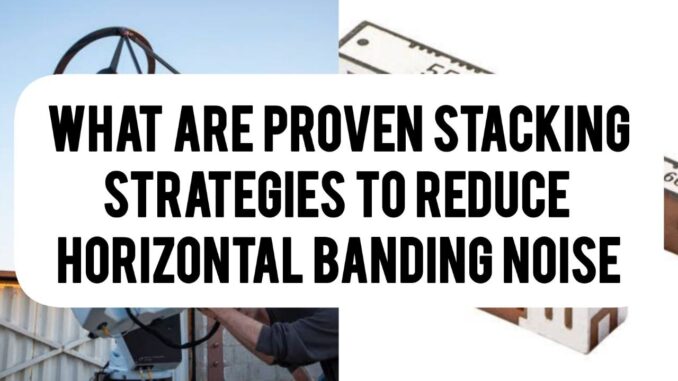
You ever stacked your astrophotography frames only to discover annoying horizontal stripes running across your image? That’s horizontal banding noise—thin, unwanted lines that can ruin an otherwise perfect deep‑sky capture. In this guide, we’ll demystify the causes of banding and share proven stacking strategies to eliminate it. Think of stacking like averaging multiple song recordings: the more you combine, the clearer the melody. But without the right technique, you also amplify static hum. We’ll explore how to keep your sky images singing.
What causes horizontal banding noise?
Horizontal banding arises from electronic interference in your camera sensor or readout electronics. Temperature fluctuations, poor power regulation, and even USB cable noise can inject faint lines into your raw frames. Imagine photographing a waterfall in low light—if every droplet hits unevenly, you’ll see streaks. Similarly, a sensor that reads rows of pixels at slightly different voltages leaves banded artifacts.
Why stacking helps but can also worsen banding
Stacking is a powerful noise‑reduction tool: by averaging dozens or hundreds of frames, random noise cancels out while true signal remains. Yet horizontal banding isn’t random—it’s systematic. If you stack without addressing band patterns, you end up reinforcing these stripes. It’s like stacking identical photographs of a window with a watermark in the same spot: the watermark sticks out even more.
Overview of proven stacking strategies
To combat horizontal banding, we’ll explore strategies such as sigma clipping, artifact masking, directional median filters, and pre‑stack corrections like background flattening. We’ll discuss software choices—PixInsight, DeepSkyStacker, Astro Pixel Processor—and their built‑in tools. Whether you’re using free or professional software, these techniques will guide you to clean, band‑free results.
1. capturing data to minimize banding
Preventing banding starts at acquisition. Use quality power supplies to reduce electrical interference. Warm up your camera so temperatures stabilize. Turn off nearby electronics that may inject noise. Shoot dark frames at the same temperature and exposure length. By controlling these variables, you supply the stacking engine with cleaner inputs.
2. calibration frames: the first line of defense
Calibration frames—darks, flats, and biases—help correct sensor artifacts and uneven field illumination. Darks capture thermal noise and some banding patterns. Subtracting master darks from light frames can reduce systematic stripes before stacking. Flats remove vignetting and dust shadows, ensuring the stacking algorithm focuses on real sky signal, not gradient shifts that can mimic banding.
3. using bias frames for row‑by‑row correction
Bias frames record the sensor’s zero‑exposure readout noise, often containing horizontal patterns. A master bias captures these row‑based offsets. When subtracted from lights, you remove much of the systematic band signal. It’s like taking a mold of a rippled surface and flattening it before making your final cast.
4. dithering during capture
Dithering moves your telescope slightly between frames—say, a few pixels. This shifts sky features relative to the banding pattern. During stacking, the software aligns the stars but the stripes remain misaligned and average out. It’s akin to taking multiple pictures of a road at slightly different angles so potholes blur away when merged.
5. selecting an appropriate stacking algorithm
Not all stacking methods treat artifacts equally. Sigma‑clipping and Winsorized‑sigma reject outlier pixels before averaging, effectively discarding the strongest band features that deviate from the median. You’ll find these options in DeepSkyStacker’s “Kappa‑Sigma” and PixInsight’s “Sigma Rejection.” Choose moderate clipping thresholds to avoid erasing faint nebular detail.
6. mastering pixel rejection parameters
Fine‑tuning rejection parameters determines how aggressively banding gets removed. Set your lower and upper sigma at around 2–3σ for banding. Too low, and you might clip dim stars; too high, and banding persists. Experiment: process a subset of frames, adjust parameters, and preview the stacked result until stripes vanish without harming astronomy data.
7. creating and applying banding masks
In software like PixInsight, you can generate a mask highlighting only horizontal structures through directional filters. Applying this mask during stacking forces the algorithm to treat masked areas differently—either rejecting more aggressively or applying specialized cleaning. Think of it as a stencil protecting important parts of your image while you scrub away the grime.
8. pre‑stack background flattening
Uneven background illumination can emphasize banding. Tools like PixInsight’s DynamicBackgroundExtraction (DBE) model and subtract large‑scale gradients. By flattening each frame individually, you reduce the interplay between background variations and banding stripes. It’s like leveling a bumpy road before painting lane markers—you get straighter lines.
9. leveraging directional median filtering
After stacking, residual bands may remain. A directional median filter replaces each pixel with the median of its horizontal neighbors, smoothing stripes while preserving vertical detail. In Photoshop, use the “Median” filter with a horizontal band, or in PixInsight apply a 1×15 kernel. This targets only horizontal noise, leaving stars and galaxies crisp.
10. using Fourier transform techniques
The Fourier domain separates spatial frequencies—horizontal banding appears as a distinct signal at a given frequency. In PixInsight’s FFTFilter, you can notch out the band frequency by masking the corresponding Fourier components. It’s like removing a single unwanted note from an orchestra recording, leaving the symphony intact.
11. combining multiple noise‑reduction methods
No single strategy suffices for severe banding. Combine calibration subtraction, dithering, sigma‑clipping, and post‑stack filters for maximum effect. Think of it as a multi‑step cleaning routine: you scrub, wash, rinse, and dry to eliminate every speck of dirt.
12. adjusting gain and readout modes
Before shooting, test different gain or ISO settings. Some cameras exhibit less banding at lower gains or in specific ADC modes. Run a quick series of bias frames at each setting and inspect their band amplitude. Choosing the optimal gain reduces the burden on stacking software later.
13. using dark‑flat frames for rebiasing
Dark‑flats—flats taken with the same exposure as darks—capture bias and dark current patterns under flat‑field conditions. Subtracting dark‑flats during calibration can refine band removal by accounting for interactions between flats and bias. It’s a nuanced step, but can make the difference for stubborn stripes.
14. optimizing sub‑exposure lengths
Very long exposures can intensify banding if sensor heat accumulates or power fluctuates. Splitting your total integration into moderate sub‑exposures (e.g., 5–10 minutes rather than 20) helps stabilize electronics and makes dithering more effective. Plus, you’ll have more frames to average out noise.
15. choosing the right filter in preprocessing
In DeepSkyStacker, apply “Cosmetic” preprocessing to automatically remove hot pixels and most horizontal defects. Or use PixInsight’s CosmeticCorrection tool, which replaces bad pixels row by row. While not a cure‑all, this step cleans your data before main calibration and stacking.
16. employing rolling average techniques
A rolling average smooths pixel values across a sliding window—particularly effective for systematic noise that slowly varies along rows. In PixInsight, you can script a rolling average correction across each horizontal line. This acts like a gentle comb, brushing out stripes without chopping high‑frequency details.
17. post‑stack morphological transformations
Morphological filters like “TopHat” or “BlackHat” accentuate or suppress specific image features. Applying a horizontal BlackHat with a small structuring element can isolate banding for targeted removal. Then subtract this result from your original, effectively erasing the stripes.
18. using third‑party noise‑reduction plugins
Software like NoiseXTerminator or Neat Image offers advanced algorithms tuned for astrophotography. Configure them to emphasize horizontal artifact removal while preserving star detail. These plugins can serve as a final polish after your primary stacking and filtering.
19. verifying results with synthetic data
To test your pipeline, generate synthetic frames with known banding patterns plus a simulated star field. Process them through your stacking workflow to see how effectively stripes vanish without image degradation. It’s like calibrating a radar system using controlled test signals.
20. documenting your workflow for consistency
Keep a detailed log of your stacking parameters—sigma thresholds, filter sizes, number of frames, calibration steps. When banding reappears under different conditions, you’ll know which settings to tweak. A well‑documented workflow is like a recipe: reliable and reproducible.
21. comparing software approaches
DeepSkyStacker is user‑friendly and free, offering Kappa‑Sigma and Median clip modes that work well for banding. PixInsight delivers surgical tools—FFTFilter, MorphologicalTransform, and advanced masking—but comes with a steep learning curve. Astro Pixel Processor blends ease of use with robust rejection options. Try each on the same dataset to see which suits your style.
22. community‑tested settings and presets
Astrophotography forums abound with shared presets for banding removal. While each camera and target differ, community presets give you a starting point. For instance, PixInsight users often recommend a 1×15 directional median kernel and a 3σ lower‑upper limit for rejection. Tweak these to your data’s specifics.
23. leveraging GPU acceleration
Some stacking and denoising tools now use GPU computing to speed up processing. Large median filters, FFTs, and morphological operations can be painfully slow on CPU alone. If you have a compatible graphics card, enable GPU modes in PixInsight or use dedicated GPU-powered plugins to iterate faster.
24. aligning multi‑night data with banding differences
If you combine frames from multiple nights, banding patterns may shift due to temperature or power changes. Calibrate each night’s frames separately—master darks, flats, and biases per session—before merging the final stacks. This prevents mixing different banding signatures that ordinary stacking can’t cancel.
25. when to call in professional help
Sometimes banding is so severe it demands specialized hardware solutions: better power supplies, sensor firmware updates, or even new camera models engineered to reduce readout noise. If you’ve exhausted software strategies without success, consider upgrading your gear or contacting your camera manufacturer for technical support.
conclusion
Horizontal banding noise can be a stubborn nuisance, but with the right stacking strategies, you can banish those unsightly stripes. From capturing clean data—dithering, calibration frames, optimal gain—to leveraging smart stacking algorithms and post‑stack filters, each step plays a vital role. Remember to document your workflow, experiment with software tools, and tap into community wisdom. With patience and practice, your deep‑sky images will shine clear of banding, letting the celestial wonders truly take center stage.
FAQs
What’s the single most effective stacking step to reduce horizontal banding?
Dithering combined with sigma‑clipping rejection (2–3σ) during stacking often yields the biggest improvement, as it decorrelates fixed band patterns.
Can I remove banding entirely in post‑processing without re‑stacking?
While post‑stack filters and FFT notching help, they’re less effective than addressing banding at the stacking stage. Re‑stacking with proper rejection is your best bet.
How many sub‑frames do I need to effectively average out banding?
More is better: aim for at least 30–50 frames. Dithering and robust rejection ensure that even systematic noise is diluted in the final average.
Does cooling my camera reduce horizontal banding?
Cooling stabilizes sensor temperature and lowers thermal noise, which can indirectly reduce some banding. However, electronic readout interference may persist, requiring software solutions.
Are certain camera models more prone to horizontal banding?
Yes. CMOS sensors with rolling shutters often show stronger horizontal patterns. Research user reports for your camera model before investing heavily in stacking workflows.

Donald George holds both a Bachelor’s and a Master’s degree in Fine Arts and has spent the past decade honing his craft in Astrophotography and Origami. He has authored numerous academic papers on astrophotography techniques and the art of paper folding, and his work is frequently cited in specialist journals. With ten years of hands‑on experience, Donald combines his artistic vision and technical expertise to push the boundaries of both traditional fine art and Astrophotography.
Leave a Reply